Home | Press Ready Artwork Guide
Letterpress printing can be time consuming and a little more demanding of both printer and designer than many other forms of printing.
In return letterpress literally adds another dimension to printwork, it has the capacity for the most delicate detail, clean vibrant colour, and when combined with good design has no equal.
We’ve noted our top tips for creating artwork for letterpress, if you’d like more then click on our PDF guide.
Our guide also includes details on designing for foiling, not quite letterpress - but close and offers some nice features.
If you’ve still got questions then give us a call, speak to one of our designers or printers, we’re here to help you create. - and we love to talk letterpress.
We prefer Adobe InDesign, Illustrator and press quality PDF’s, which allow us to provide the best quality output to our imagesetter when we make films and your printing plates.
Create your file as you would for any print job, InDesign & Illustrator help here if you select the intent of your document as print, choose CMYK for colour mode, and your artboard dimensions to your intended trim size. Bleed if required should be at 3mm.
We require layered files to allow us to easily break your job apart and create a plate for each colour or process. It also provides an easy reference for you to view exactly how your file will print.
Your file should be layered with your colours separated, and any other design elements such as perforations, creasing, die cutting, etc should be indicated on your layers.
Type should always be outlined and any Raster (non vector) type or images as 1200dpi embedded bitmap TIFF files. These should be 1200dpi at 100% of the required print size.
Letterpress is a spot colour process, printed one colour at a time. We work and mix inks using the Pantone colour Matching System. Hint: choose your colours using the Uncoated PMS swatches only - screen colours will not be accurate to the printed result.
Letterpress inks are translucent which means that colours are affected by the print stock colour. Ink colour accuracy is best on white and light coloured stocks, darker more dense inks, such as metallics, are less affected by the stock colour.
Letterpress excels at printing intricate detail. We recommend a minimum line width of 0.25pt at the actual print size, slightly thicker for isolated lines at a minimum of 0.35pt, again at actual print size.
Yes, we check files technically before we commit them to print, and of course we supply a proof for your approval. We do however assume an appropriate level of knowledge and we price on this basis. If your file isn’t press ready or there are obvious errors we’ll advise you during the proofing process.
Send your files by email (up to 10Mb) or yousendit, Dropbox etc. Please ensure your details, and any Noble reference are clearly shown.
If you’re unsure of how to create your artwork or would like to talk with us about our processes, we’d be happy to chat and help where we can.
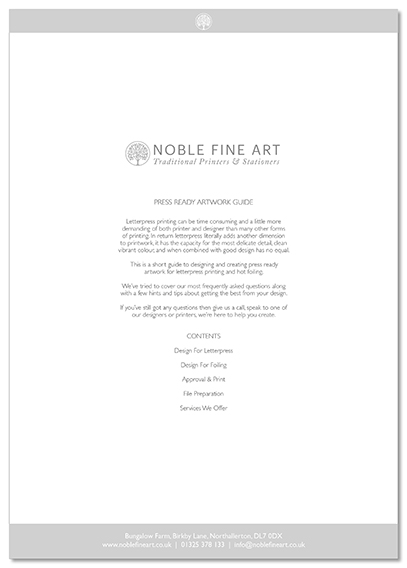
Our Top Letterpress Design Tips
1) Designing for letterpress printing is very straightforward, the trick is to keep things simple whenever possible.
2) Printing inks are translucent, which can often be used to the designers advantage, but it does mean that the colour of the printing stock can show through and alter the printed colour of the ink.
3) We print on uncoated stocks so choose your colours using the Uncoated Pantone Matching System swatches only - on screen colours will not be accurate to the printed result.
4) Legibility of type should be taken into account, letterpress is capable of resolving very small type. As a general rule however we recommend using type no smaller than 6pt. We suggest increasing the tracking to keep the type open at smaller sizes.
5) Overprinting creates 3 colours from 2 passes through the press. In chosen areas the 2 colours are overlapped creating a 3rd. With a little care and pre-planning, the combination of 2 colours, overprinting, and negative space can create a very special print.
6) Large areas of colour require special attention. Solids can have a slightly mottled appearance and show little impression into the print stock.
